Thread: Mastering Google Maps
Results 11 to 20 of 65
|
|
-
#11 Re: Mastering Google MapsSenior C-Moto Guru

- Join Date
- Dec 2009
- Location
- mostly Shanghai, sometimes northern California
- Posts
- 3,222
 02-24-2011, 10:45 AM
02-24-2011, 10:45 AM
Felix, apart from the mapping questions, are you saying that if you let skydrive host your pix you'd not be able to link to them from MCM or other sites? What a shame indeed, but typical for microschlock.
cheersjkp
Shanghai
2010 JH600 "Merkin Muffley" (in Shanghai)
2000 KLR650 "Feezer Ablanalp" (in California)
-
#12 Re: Mastering Google Maps
 02-25-2011, 07:02 AM
02-25-2011, 07:02 AM
No no, it works fine for hosting pics for some reason, even though the url is a bit weird:
http://public.bay.livefilestore.com/...29).JPG?psid=1
I've been happily using it for my ride reports, but it just doesn't work for gmaps.
-
#13 Re: Mastering Google Maps
 02-28-2011, 02:33 AM
02-28-2011, 02:33 AM
Ok i found a solution for KML route file hosting: www.mediafire.com
It's perfect: free, very easy, don't even need to sign up. Go to the mediafire home page, click upload a file, upload your route and it'll give you an address for a page where you can download it. Here's a test route i uploaded:
http://www.mediafire.com/?qo427a7r09i2sja
On that page you'll see a "click here to start download" button appear. Right click on it and hit "copy the link location" to copy the direct URL of the file. In this example it's :
http://download96.mediafire.com/9xjc...test+route.kml
Stick that into googlemaps and you're done!
-
#14 Re: Mastering Google Maps
 02-28-2011, 06:53 AM
02-28-2011, 06:53 AM
Thanks Felix, tried it and it didn't work for me. Got this message in GoogleMaps "http://download96.mediafire... could not be displayed because it is not a valid KML or KMZ file". Did work with a file I created, so I'm guessing the space in your file name may have caused the issue. Always a good idea to avoid spaces and strange characters with files on the internet. Hopefully mediafire stays open for us, thanks for figuring this out.

Cheers!
ChinaV
-
#15 Re: Mastering Google Maps
-
#16 Re: Mastering Google Maps
 03-07-2011, 11:59 PM
03-07-2011, 11:59 PM
If you've been following my bitching and moaning
 over here in this thread, you can understand my feelings about MyMaps. Using the KML method keeps your trips a bit more anonymous...MyMaps is simply a way for Google to figure out where you go, how you got there, and when you travelled. Paranoid, yes, but it is true. One other thing that was bothering me with "The Google" is applications that don't work correctly in certain countries. I heard about this fancy new thing called "Google Navigation", and turn by turn vector maps sounded too good to pass up. Unfortunately, when you run it on a phone in China, the application won't work because of some stupid policy. That didn't go over well with me, so I started digging and found out about Brut Google Maps. Brut is a hacked version of Google Maps created to address all the stupid issues that Google screws up. The first thing it did, many moons ago, was cache the map data so you didn't need an internet connection...pretty smart.
over here in this thread, you can understand my feelings about MyMaps. Using the KML method keeps your trips a bit more anonymous...MyMaps is simply a way for Google to figure out where you go, how you got there, and when you travelled. Paranoid, yes, but it is true. One other thing that was bothering me with "The Google" is applications that don't work correctly in certain countries. I heard about this fancy new thing called "Google Navigation", and turn by turn vector maps sounded too good to pass up. Unfortunately, when you run it on a phone in China, the application won't work because of some stupid policy. That didn't go over well with me, so I started digging and found out about Brut Google Maps. Brut is a hacked version of Google Maps created to address all the stupid issues that Google screws up. The first thing it did, many moons ago, was cache the map data so you didn't need an internet connection...pretty smart.
I'm not going make a noob guide for this. If you are not geeky, surrender now, because getting this up and running is a bit of a project. If you're up for the challenge, read the 2444 posts at XDA developers and have at it. Once your done you will have turn by turn voice navigation (via 3D vector maps) coming at you in your helmet via bluetooth.
Couple of screen pics from my ride home yesterday.


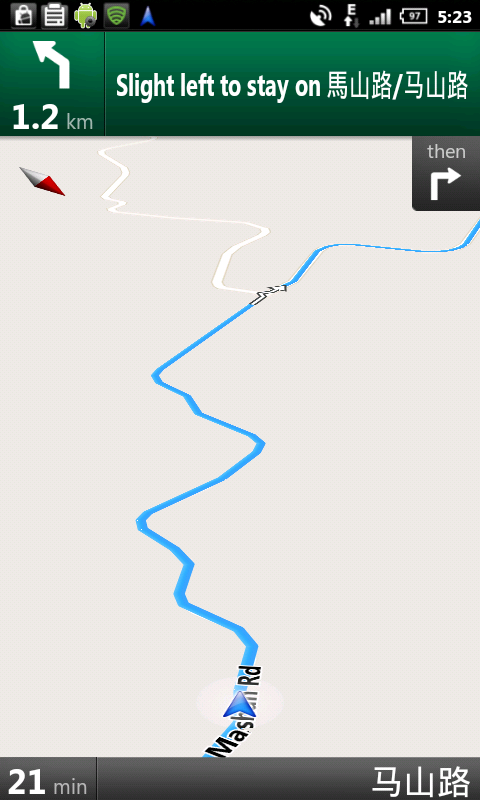
Cheers!
ChinaV
-
#17 Re: Mastering Google Maps
 03-08-2011, 12:18 AM
03-08-2011, 12:18 AM
That's all a bit much for me but I am sure it will help some-one Lorne! I tend to attack such things only when I need them.
With the google anonymity stuff, I have used an alias on all hotmail/google/yahoo sites since the 'net began after realising just how much information open posting leaves about you in dark corners. I am sure we all posted stuff or published stuff we regret at one time or another or even changed our minds and views. And I too also dislike intensely the idea of my information being 'tracked' and databased. However I also recognise that even with anonymity of that level, any government or commercial agency, black, white or grey can dig deeper through firewalls and ISP trails. You have to manage your anonymity to an almost unusable level to avoid detection and tracing. For me, it is a trade off, we get to use the tax-payer paid for military equipment such as GPS satellites and we get amazing technology opening for us.Kinlon R/T KBR JL200GY-2
-
#18 Re: Mastering Google Maps
 03-08-2011, 03:13 AM
03-08-2011, 03:13 AM
hehe, I didn't think you would test the navigation, brut has a good mod. But that version is old 4.6, get the brut 5+. The former is not vector based, the latter is, plus cuts more than half of data throughput and caches map data to SD card on the fly (once cached it also ready for navigation), so very usable even on EDGE network.
p.s. in fact it's very easy to install a mod Maps, no need to touch command-line, just like install an normal application. Some phone might reject foreign substance to replace system app, it would be also easy if you had the android rooted, move the app to system, done.
-
#19 Re: Mastering Google Maps
 03-08-2011, 03:28 AM
03-08-2011, 03:28 AM
Yes td_ref, 5.2 is current version of Google maps, but Brut stopped at 4.6.0.4686-brut17 and the product seems to be taken over by a Chinese guy, "ownhere", his current version is aps5.2.0-ownhere, that's the one I'm running. Good stuff
 .
.
The problem for most people will be "rooting", and the fact that Google Maps is a system app so it's difficult to install over it. If you do a fresh install and there's no Google Maps on the device, it's a piece of cake.
Cheers!
ChinaV
-
#20 Re: Mastering Google Maps
 03-08-2011, 03:34 AM
03-08-2011, 03:34 AM
i know you would be amazed the how usable and simple google navigation in China.
For rooting, everybody should do it, to get even more from android.
Cheers. TD
| « Previous Thread | Next Thread » |
Similar Threads
-
Offline maps on Android in China
By felix in forum Ride Prep and Making TracksReplies: 62Last Post: 10-15-2016, 04:46 AM -
Google Earth 5.0 update...
By CrazyCarl in forum Ride Prep and Making TracksReplies: 3Last Post: 02-12-2009, 11:41 AM -
Little Google Earth Trick
By ChinaV in forum Ride Prep and Making TracksReplies: 4Last Post: 12-18-2008, 06:15 AM




















A Working VPN Solution?
04-11-2024, 03:10 AM in Off Topic Discussions